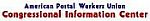|
Member Login Instructions
Log-in Instructions
For Current APWU Local Members
Use your Employee ID# as your Username. Example: Employee ID = 01234567, do not use the "0", use the last seven (7) digits The Password is APWUHouston (spell it just as you see it)
Example: Username: 1234567 Password: APWUHouston
For Retirees Your first and last name will be your Username. Do not use a space when you type your name. The Password is APWUHouston (spell it just as you see it) Example: Username: JohnDoe Password: APWUHouston
Your Username can not be changed but you are allowed to change your Password once you are logged in. When you login Member Home page will appear and from this page you change your password. Click on "Account Settings" and scroll down and type the new password in "Enter New Password". It is important to click "Save Settings" in order for the new password to be saved. We hope you enjoy the new site and remember to save your Username and Password for future reference.
Page Last Updated: Jan 05, 2013 (13:39:33)
|
|